
AZ Screen Recorder is an app to record everything that happens on the screen of your Android device without having to have the device rooted. You will, however, need Android 5.0 (Lollipop) or higher, or you can't use the app.
AZ Screen Recorder's interface is simple and elegant. When you start it, you'll find four icons in the center of the screen: to start recording, to adjust app settings, to access the folder with your recorded videos, and to exit. From its settings, you can choose the video output quality or see interactions with the screen done during the recording.
Once it starts recording, a red dot in the lower right corner of the screen will start to blink. Tap again and you can pause, and if you hold down and drag it, you can move the red dot anywhere on the screen.
AZ Screen Recorder is a good tool for recording video on your Android device. The output quality of the video is good: no watermarks, no frame loss, no time limit. An excellent alternative for recording games and applications.
Requirements (Latest version)
- Android 5.0 or higher required
Frequent questions
Is AZ Screen Recorder free?
Yes, AZ Screen Recorder is free. The app has a premium version that you can buy for €3.29, which lets you remove ads. This premium version will also hide the save window after completing a recording.
How long can AZ Screen Recorder record for?
AZ Screen Recorder has no time restrictions, so you can record videos as long as you want. Make sure to keep an eye on your Android's available memory, as it might become full.
Does AZ Screen Recorder record audio and video?
Yes, AZ Screen Recorder records both audio and video of the screen. In the settings, you can choose whether you want to record only the internal audio of your device or record with the microphone.
Does AZ Screen Recorder support 1080p?
Yes, AZ Screen Recorder supports 1080p and all resolutions below 720p. Not only that, but you can also record at any frame rate you want: from 120 FPS to 15 FPS. However, the higher the resolution and the frame rate, the larger the video size will be.
Can I record video calls with AZ Screen Recorder?
No, AZ Screen Recorder doesn't allow you to record video calls. The reason is simple: Google does not allow more than one app to access the microphone, so if your video call app is using the microphone, AZ Screen Recorder won't be able to use it.




















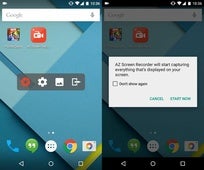

























Comments
This is the best I use it for YouTube my acc name is Andres McPheters pls sub to my channel
amazing
Can I use an imei number?
This has helped me in many ways than you can imagine. thanks. please do see my blog at clevernero. com
I rate it as the best screen recording app
I need this app to downland